Winner Poker is one of the newer members of the iPoker network, which is currently the second largest poker network online in terms of player traffic.
Winner Poker offers all new players an initial deposit bonus of 250% up to $2000. Winner also has many promotions that their online poker players can take advantage of such as their multi-table tournament showdown and a great VIP program that rewards loyal Winner Poker players with cash and prizes. Winner Poker is apart of the Winner.com online gambling website, which also includes many online casino game options and will soon include online sports betting. The Winner poker software is very player friendly with an easy to navigate, fast-moving interface and no disconnection or lag issues. Winner Poker also offers play money tables so you can try out their software absolutely free.
1. Download
Click here to start a safe and secure download of Winner Poker. It is completely free and only takes a few seconds.
2. Install
After you have downloaded the software you can click on the WinnerPSetup.exe file to run the installation.
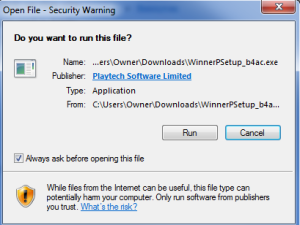
Select your language and accept the Winner.com terms and conditions on the next two screens. After you have done this the installation will start. It generally just takes a few seconds.
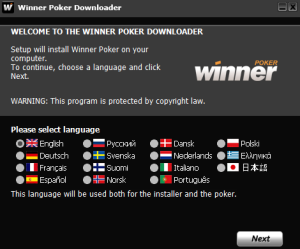
3. Launch Winner Poker
Once the installation process is complete clicking ‘Done’ will launch the Winner Poker software.
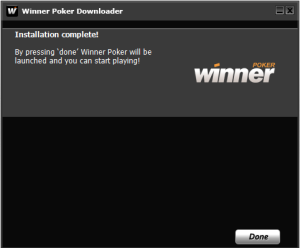
4. Create a Winner Poker Account
When you launch Winner Poker for the first time a sign up form will appear. If you do not yet have an account with Winner then you will need to fill out this form. Do not enter a bonus code because by downloading through our link you are already qualified to receive the 250% up to $2000 sign up bonus.
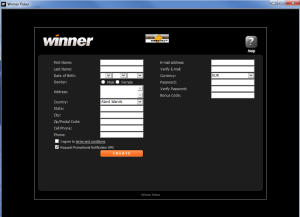
5. Play Poker!
Now that you have an account at Winner you can go ahead and use your username and password to login to your account. Good luck at the tables!
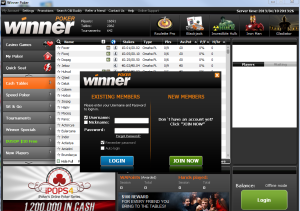
Ready to play? Click here to download the Winner Poker software now!





